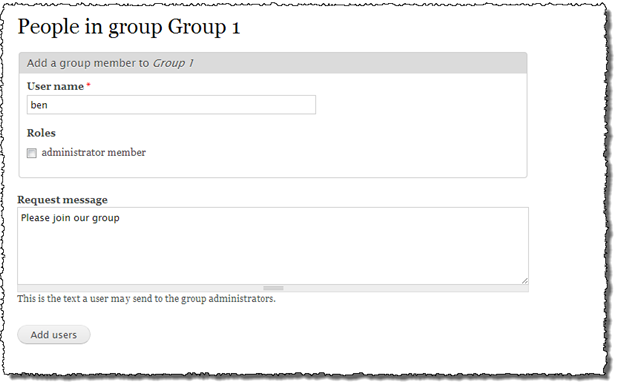As a group administrator you can add and remove people via the Group tab on the group page. Click on the Add people link to join users to the group and the People link to remove group members or change the status of group members.
In its current version, Organic Groups only allows group administrators to add one user at a time. In the screenshot below you can see that it is possible to assign a role to the user who is being added to the group as well as send them a message that they are being subscribed.
The People link takes you to the page below, which is actually a View created with the Views Bulk Operations module. The top part of the page provides summary information about the group.
The table at the bottom of the page lists group members and data about their state and role within the group. By choosing an operation from the Operations select list and then clicking the Execute button it is possible to change any users that have been selected in the table below. The State and Name fields, together with the Apply button, allow group administrators to filter the list of users to which membership operations may be applied.
| Attachment | Size |
|---|---|
| group-1-group-tab-add-people-small.png | 92.11 KB |
| group-1-group-tab-add-people.png | 41.19 KB |
| group-1-group-tab-add-people-form-small.png | 54.79 KB |
| group-1-group-tab-add-people-form.png | 25.5 KB |
| group-1-group-tab-update-people-form-small.png | 90.51 KB |
| group-1-group-tab-update-people-form.png | 45.49 KB |